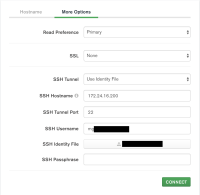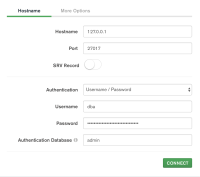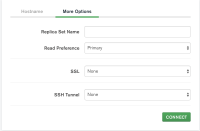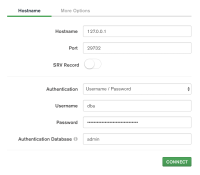When using the blanks to fill in the connection information, SSH tunnel info is not saved properly, and does not display when looking at the favorite. Additionally, the mongo connection port is changed to a seemingly random number over 29000.
This effectively breaks the Favorites functionality for anyone using SSH Tunnels. I am selecting "Save Changes" before I Connect. I've attached screenshots:
before-Connect: The favorite's connection. You can see I'm connecting over the standard port.
before-Tunnel: The tunnel info. I've blacked out username and identity file, but you can see it's connecting over the standard SSH port.
connect: When I connect to the instance, you can see that the port info has already been munged. The SSH port is showing as 27017 and the instance port as a seemingly random number.
after-Connect: The favorite now has yet a different instance port that it's trying to connect to.
after-Tunnel: All SSH tunnel info has been lost.
- is related to
-
COMPASS-4135 Saved favorite on Linux: SSL configuration not saving.
-
- Closed
-