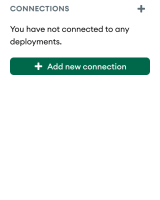-
Type:
Task
-
Resolution: Done
-
Priority:
Major - P3
-
Affects Version/s: None
-
Component/s: None
- When there are no saved connections, it will show the following copy and green button (see attached picture at the end of the ticket).
- Clicking on the green button opens the connection form as a modal.
- Clicking on the plus button also opens the connection form as a modal (same behaviour).
The connection modal then will have 3 changes of behaviour that will need to be added.
- When we click on the cancel button, we close the modal and we don't save the connection, dropping all changes that have been done.
- When we click on the save button, we save the connection and close the modal, but we don't connect.
- When we click on the connect button, we save the connection, close the modal, and connect.
The form already works, so we just need to add the behaviour of closing the modal.
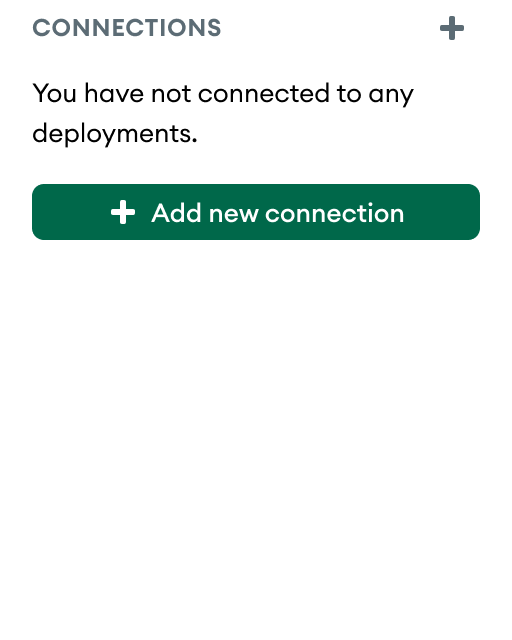
- related to
-
COMPASS-7784 Update height & scrolling behaviour of the Connection form
-
- Closed
-