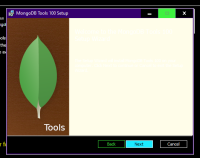-
Type:
Task
-
Resolution: Unresolved
-
Priority:
Minor - P4
-
None
-
Affects Version/s: None
-
Component/s: Installation
-
Environment:Win10
-
None
Problem Statement/Rationale
What is going wrong? What action would you like the Engineering team to take?
Can't read any text in main content pane
Steps to Reproduce
How could an engineer replicate the issue you’re reporting?
Turn Windows Dark Mode on and Install mongo shell. Then install mongosh.
Expected Results
What do you expect to happen?
Suspect there is text in the main pane.
Actual Results
What do you observe is happening?
It's a white, blank pane for both. Luckily the installer is relatively basic that defaults are sufficient to install.
Additional Notes
Any additional information that may be useful to include.
This may be something to consider when implementing dark mode within Compass and Compass installer.
This is also an Accessibility issue.
These are the latest versions of both shells as of 12/3/2021