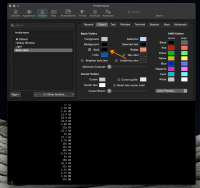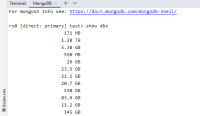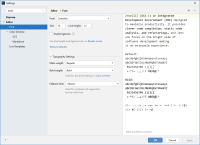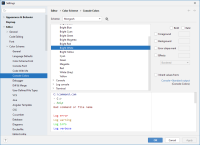-
Type:
Bug
-
Resolution: Works as Designed
-
Priority:
Major - P3
-
Affects Version/s: None
-
Component/s: UI / UX
-
None
-
Environment:* MacOS
* iTerm build 3.3.6
-
Not Needed
Problem Description
Database names are invisible when executing show dbs
Steps to Reproduce
- Start mongosh
- Type show dbs
Expected Results
See:
Enterprise [direct: mongos]> show dbs admin 238 kB config 1.68 MB
Actual Results
See:
Enterprise [direct: mongos]> show dbs
238 kB
1.68 MB
Additional Notes
The database names are actually there. If I copy and paste the text into an editor, I can see them. It just seems that the foreground color of the database names is the same as the background color.