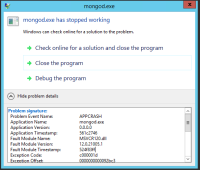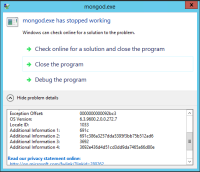For Windows on virtual machines: When installing a fresh copy of MongoDB starting with release version 3.0.4-rc0 all mongo-executables crash without message in command prompt but with Windows telling that the program stopped working.
Installation was done following the official documentation: https://docs.mongodb.org/manual/tutorial/install-mongodb-on-windows/
Environments tested:
Failing (mongod.exe and mongo.exe crash):
XenServer-virtual machines: Windows Server 2012 R2 / Windows 10 Pro (both 64bit)
Success (mongod.exe and mongo.exe start as expected):
Real PCs: Windows 8.1 Pro / Windows 10 Enterprise (both 64-bit)
MongoDB v3.0.3 starts as expected on all systems. v2.6.11 starts as expected on all systems. ("Affected Verions" lists the tested versions).
Tested with both firewall on and off
Tested with administrator privilleges.
Attachment shows Windows crash report and system information for Windows Server 2012 R2 on XenServer VM.
- depends on
-
SERVER-19505 Add VS 2015 Builder
-
- Closed
-