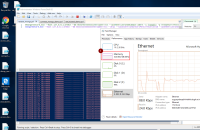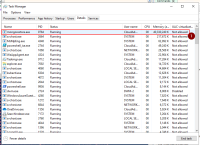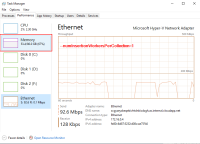-
Type:
Bug
-
Resolution: Fixed
-
Priority:
Major - P3
-
Affects Version/s: 100.2.1
-
Component/s: mongorestore
-
None
-
Environment:Windows 10 Pro 64-bit (10.0, Build 17763)
-
(copied to CRM)
Problem Description
When restoring a backup made with mongodump with an all in all size of ~50GB, mongorestore is going to use up to 76GB of system memory. If run on a system with less memory, the system freezes.
Steps to Reproduce
- Have a mongo database with one collection with a size > 40GB
- Make a dump with mongodump (e.g. mongodump --host 127.0.0.1:27017 --db MyDB --authenticationDatabase admin -u MyUser -p MyPassword-o F:\
- Do a restore (e.g. mongorestore.exe -
host 127.0.0.1:27017 --db MyDB-drop --numInsertionWorkersPerCollection=10 --authenticationDatabase admin -u MyUser-p MyPassword F:\MyDB
Expected Results
Restore succeedes if started from any moderate performant device.
Actual Results
Restore is possible from a Cloud VM with 80GB of RAM. If run on a system with less memory, the system freezes.
Additional Notes
MongoDB Version
{ "_id" : "featureCompatibilityVersion", "version" : "4.2" } "_id" : "authSchema",
"currentVersion" : 5
}
- is caused by
-
TOOLS-1856 use a memory pool in mongorestore
-
- Accepted
-
- links to