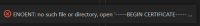-
Type:
Bug
-
Resolution: Fixed
-
Priority:
Major - P3
-
Affects Version/s: None
-
Component/s: Language Server
-
None
-
3
-
Iteration Lutz
-
Not Needed
Problem Statement/Rationale
MongoDB extension for VSCode throws an error stating "ENOENT: no such file or directory open"
Steps to Reproduce
1) Connect to MongoDB Atlas Cluster (preferably through X509, Client/Server Validation by providing certificates to connect)
2) Connection works fine
3) Db opens, collections open
4) Run any command ex : use("SampleDB") and this throws an error
or any command from playground
Expected Results
Commands executed from playground should connect and work
Actual Results
Commands executed from playground should is throwing error
Additional Notes
Any additional information that may be useful to include.