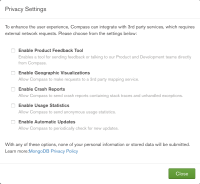-
Type:
Bug
-
Resolution: Fixed
-
Priority:
Critical - P2
-
Affects Version/s: None
-
None
-
Sprint Ol' Dirty Bastard, Sprint Phife Dawg, Sprint R.A. the Rugged Man, Sprint SZA, Sprint Tone Loc, Sprint U$O, Sprint Vanilla Ice, Sprint Wyclef Jean, Sprint Xzibit, Sprint Young Dre The Truth, Sprint Z, Iteration Avocado, Iteration Bacon, Iteration Cashew, Iteration Daikon Radish, Iteration Edamame, Iteration Fig, Iteration Guacamole, Iteration Halloumi
-
None
-
None
https://jira.mongodb.org/browse/HELP-6233
> If that connection is opened with the setting turned off, then it's a bug. We should not be making any requests of any kind if the user disables them.
See also:
https://jira.mongodb.org/browse/COMPASS-2468
I launched Compass 1.12.4 on MacOSX:
$ ps -ef | egrep -i compass 502 81509 1 0 5:25PM ?? 0:01.37 /Applications/MongoDB Compass.app/Contents/MacOS/MongoDB Compass 502 81510 81509 0 5:25PM ?? 0:00.38 /Applications/MongoDB Compass.app/Contents/Frameworks/MongoDB Compass Helper.app/Contents/MacOS/MongoDB Compass Helper --type=gpu-process --no-sandbox --supports-dual-gpus=false --gpu-driver-bug-workarounds=0,1,10,23,25,35,38,45,49,59,61,62,63,64,66,70,71,73,81,82,83,86,88,89 --gpu-vendor-id=0x8086 --gpu-device-id=0x0d26 --gpu-driver-vendor --gpu-driver-version --gpu-driver-date --gpu-active-vendor-id=0x8086 --gpu-active-device-id=0x0d26 --service-request-channel-token=E444035FC4E448F6775059F27653208A 502 81511 81509 0 5:25PM ?? 0:06.03 /Applications/MongoDB Compass.app/Contents/Frameworks/MongoDB Compass Helper.app/Contents/MacOS/MongoDB Compass Helper --type=renderer --js-flags=--harmony --no-sandbox --primordial-pipe-token=BD472523E04EA39E3558250D4C3C3270 --lang=en-US --node-integration=true --hidden-page --enable-pinch --num-raster-threads=4 --enable-gpu-rasterization --enable-zero-copy --enable-gpu-memory-buffer-compositor-resources --enable-main-frame-before-activation --content-image-texture-target=0,0,3553;0,1,3553;0,2,3553;0,3,3553;0,4,3553;0,5,3553;0,6,3553;0,7,3553;0,8,3553;0,9,3553;0,10,34037;0,11,34037;0,12,34037;0,13,3553;0,14,3553;0,15,3553;1,0,3553;1,1,3553;1,2,3553;1,3,3553;1,4,3553;1,5,3553;1,6,3553;1,7,3553;1,8,3553;1,9,3553;1,10,34037;1,11,34037;1,12,34037;1,13,3553;1,14,3553;1,15,3553;2,0,3553;2,1,3553;2,2,3553;2,3,3553;2,4,3553;2,5,34037;2,6,3553;2,7,3553;2,8,3553;2,9,3553;2,10,3553;2,11,3553;2,12,34037;2,13,3553;2,14,34037;2,15,34037;3,0,3553;3,1,3553;3,2,3553;3,3,3553;3,4,3553;3,5,34037;3,6,3553;3,7,3553;3,8,3553;3,9,3553;3,10,3553;3,11,3553;3,12,34037;3,13,3553;3,14,34037;3,15,34037 --service-request-channel-token=BD472523E04EA39E3558250D4C3C3270 --renderer-client-id=5
I did not actually connect to any MongoDB instance. Just left it standing at the connection window.
lsof -p 81509,81510,81511 | egrep -i tcp MongoDB 81509 brian 73u IPv4 0xe0eeaa417b5d1727 0t0 TCP 192.168.13.208:55050->ec2-34-227-164-155.compute-1.amazonaws.com:https (ESTABLISHED)
Note the DNS resolution.
$ dig stitch.mongodb.com ; <<>> DiG 9.8.3-P1 <<>> stitch.mongodb.com ;; global options: +cmd ;; Got answer: ;; ->>HEADER<<- opcode: QUERY, status: NOERROR, id: 1137 ;; flags: qr rd ra; QUERY: 1, ANSWER: 3, AUTHORITY: 0, ADDITIONAL: 0 ;; QUESTION SECTION: ;stitch.mongodb.com. IN A ;; ANSWER SECTION: stitch.mongodb.com. 300 IN A 52.3.150.171 stitch.mongodb.com. 300 IN A 34.226.253.225 stitch.mongodb.com. 300 IN A 34.227.164.155
I'll add a screenshot of the privacy settings.
- is related to
-
COMPASS-4830 Compass opening extra connections that remain opened (Node Worker Runtime is not closed properly)
-
- Closed
-