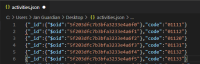-
Type:
Bug
-
Resolution: Gone away
-
Priority:
Minor - P4
-
Affects Version/s: 1.19.12
-
Component/s: Collection, Compass
-
None
-
Environment:Windows 10 Home 20H2 Build 19042.630
-
Not Needed
-
None
Problem Description
Exporting a collection in JSON produces an invalid .json file: documents are not separated with commas and are not in an array
Steps to Reproduce
- Connect to any non-empty database
- Open any non-empty collection
- Click 'Collection/Export Collection' in the top menu
- Select 'JSON' as the 'Output File Type'
- Click 'Browse' and specify any name of the file matching the *.json pattern
- Click 'Export'
- Open an exported file
Expected Results
A valid JSON file is produced: documents are in an array and are separated with commas
Actual Results
An invalid JSON file is produced: documents are not in an array and are not separated with commas