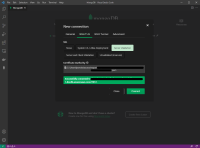-
Type:
Bug
-
Resolution: Fixed
-
Priority:
Critical - P2
-
Affects Version/s: 0.6.10
-
Component/s: Connectivity
-
Environment:WSL 2 Ubuntu 20.04.2 LTS
-
3
-
Iteration Johannesburg, Iteration Kampala, Iteration Lutz
-
Not Needed
Problem Statement/Rationale
When using the extension mongodb.mongodb-vscodePreview v0.6.10 on Visual Studio Code connected to WSL the extension incorrectly parses the file path of Server Validation Certificate Authority.
Same steps performed on Visual Studio locally (non-WSL) works as expected.
Steps to Reproduce
1. Have Visual Studio Code connected to WSL (might require ms-vscode-remote.remote-wslPreview) - read more at Work in Windows Subsystem for Linux with Visual Studio Code
2. on Visual Studio ran in WSL install mongodb.mongodb-vscodePreview v0.6.10 as usual
3. Add MongoDB Connection
4. On General tab provide: Hostname, Username, Password.
5. Under SSL/TLS tab pick SSL: Server Validation
6. Pick Certificate Authority with file picker (the file picker differs on WSL and locally)
7. Connect
Expected Results
Successfully connected to <...>.docdb.amazonaws.com:27017.
![]()
Actual Results
Unable to load connection: Error: Failed to connect: ENOENT: no such file or directory, open '/mnt/c/Program Files/Microsoft VS Code/home/lpereira/source/<...>.pem'
![]()
Additional Notes
Any additional information that may be useful to include.
- duplicates
-
VSCODE-182 Certificate file paths for connections are set incorrectly under VSCode in WSL2
-
- Closed
-
- is duplicated by
-
VSCODE-261 Ext + Remote Dev Containers Ext + SSL Auth = wrong path to .pam files
-
- Closed
-