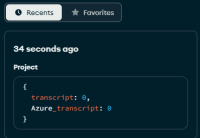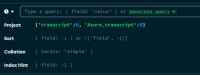-
Type:
Bug
-
Resolution: Unresolved
-
Priority:
Minor - P4
-
Affects Version/s: 1.43.2, 1.43.4
-
Component/s: None
-
Environment:OS: Windows 11
node.js / npm versions:
Additional info:
-
3
-
Not Needed
-
None
-
Developer Tools
- Save a query
- Click the saved query in the `My Queries` section
- Observe that the query isn't automatically run.
Original Description below:
Problem Statement/Rationale
What is going wrong? What action would you like the Engineering team to take?
I had a saved query with Project set to {'transcript': 0, 'Azure_transcript': 0}. When I opened it in the latest stable version the quotes were gone and the Project values were ignored.
I installed the latest beta (1.43.2-beta4) as it seemed to have some related fixes.
I recreated the query and found the same issue. The quotes disappear in the query history/favorites list.
Please be sure to attach relevant logs with any sensitive data redacted.
How to retrieve logs for: Compass; Shell
Steps to Reproduce
How could an engineer replicate the issue you’re reporting?
Open a collection. Click Options. Set Project to include a property name in quotes and 0 to exclude that property. Click Find. Click Query History. Confirm the quotes are gone. Select query from history. Confirm the quotes are gone and the Project value is ignored.
Expected Results
What do you expect to happen?
The Project value should be save in query history and re-applied, without change, when the query in history is selected.
Actual Results
What do you observe is happening?
The Project value is reformatted and the results ignore the Project value.
Additional Notes
Any additional information that may be useful to include.
- is duplicated by
-
COMPASS-8081 When clicking a saved query, it doesn't automatically run the query
-
- Closed
-
-
COMPASS-8327 Loading query does not execute it anymore
-
- Closed
-
-
COMPASS-10292 "My Queries" tab is broken
-
- Closed
-